How to Create a Vocal Chain/Preset Like Kanye West: Kanye West, one of the most influential hip-hop artists and producers of our time, is known for his unique and polished vocal sound. His vocal tracks are characterized by a combination of powerful delivery, emotional resonance, and professional processing. In this article, we’ll explore the key elements of Kanye West’s vocal chain and provide a step-by-step guide on how to create a similar vocal preset in your own productions.

Understanding Kanye West’s Vocal Sound
Before we dive into creating a vocal chain like Kanye West, let’s identify the key characteristics of his vocal sound:
- Presence and Clarity: Kanye’s vocals are known for their upfront presence and clarity, cutting through the mix without sounding harsh or brittle.
- Warm and Thick: Despite their clarity, Kanye’s vocals maintain a sense of warmth and thickness, giving them a full-bodied and powerful sound.
- Controlled Dynamics: Kanye’s vocal tracks have a consistent and controlled dynamic range, achieved through careful compression and leveling.
- Tasteful Effects: Reverb, delay, and other spatial effects are used sparingly and tastefully to enhance the emotion and atmosphere of Kanye’s vocals.
By understanding these key characteristics, we can more effectively recreate Kanye’s vocal sound in our own productions.
Step-by-Step Guide to Creating a Kanye West-Style Vocal Chain
Now, let’s walk through the process of building a vocal chain that emulates Kanye West’s signature sound.
The 10 Must-Have Plugins for Vocal Production
Step 1: Start with a High-Quality Recording
The foundation of any great vocal sound is a high-quality recording. Ensure that your vocal tracks are recorded in a well-treated room, using a professional-grade microphone and preamp. Pay attention to microphone placement and encourage your vocalist to deliver a confident, emotionally engaging performance.

Step 2: Apply Pitch Correction Like Kanye West
Kanye West’s vocals are known for their pitch accuracy and tightness. Use a pitch correction plugin like Antares Auto-Tune Pro or Waves Tune to subtly correct any intonation issues. Set the retune speed to a medium-fast value (around 20-30ms) to maintain a natural sound while ensuring pitch accuracy.
Step 3: Sound like Kanye West – Shape the Tone with EQ
Next, use an EQ plugin like FabFilter Pro-Q 3 or Waves Renaissance EQ to shape the tonal balance of your vocals. Apply a high-pass filter around 80-100 Hz to remove low-end rumble, and make gentle boosts in the presence region (around 5 kHz) and air region (above 10 kHz) to enhance clarity and brilliance. If needed, make subtle cuts in the low-mids (200-500 Hz) to reduce muddiness or boxiness.
Step 4: Control Dynamics Like Kanye West with Compression
To achieve the consistent and powerful sound of Kanye’s vocals, use a compressor like the UAD 1176 or Waves CLA-76. Set the ratio to around 4:1, and adjust the threshold so that the compressor engages on the loudest peaks. Use a relatively fast attack time (1-5 ms) and a medium release time (50-100 ms) to maintain punch and presence. Aim for around 3-5 dB of gain reduction on average.

Step 5: Add Warmth and Character with Saturation
To infuse your vocals with warmth and analog-style character, use a saturation plugin like Softube Tape or UAD Studer A800. Apply a gentle amount of saturation, focusing on the lower frequencies to add thickness and weight to the vocals. Be careful not to overdo it, as excessive saturation can lead to a muddy or distorted sound. How to Create a Vocal Chain/Preset Like Kanye West
Step 6: Enhance Space with Reverb and Delay
Kanye’s vocals often feature tasteful amounts of reverb and delay to add space and emotional depth. For reverb, use a high-quality plugin like FabFilter Pro-R or Valhalla VintageVerb. Choose a medium-sized plate or room reverb, and adjust the decay time and pre-delay to taste. For delay, use a plugin like SoundToys EchoBoy or Waves H-Delay to create subtle slapback or longer echo effects. Use automation to vary the amount of reverb and delay throughout the track, emphasizing key moments and phrases.

Step 7: Fine-Tune and Automate
Finally, spend time fine-tuning each element of your vocal chain to achieve the desired balance and tone. Use volume automation to ensure consistent levels throughout the track, and consider automating specific plugins (like reverb or delay) to create dynamic movement and interest.
Tips for Achieving Kanye West’s Vocal Sound
As you work on creating a vocal chain like Kanye West, keep these additional tips in mind:
- Experiment with parallel processing: Try blending a heavily compressed or saturated duplicate of your vocal track with the original signal to add density and power without sacrificing clarity.
- Use multi-band compression: Consider using a multi-band compressor like Waves C6 or FabFilter Pro-MB to target specific frequency ranges and achieve a more balanced, polished sound.
- Layer vocals: Kanye’s productions often feature layered vocals, including harmonies, ad-libs, and doubled tracks. Experiment with layering techniques to create a richer, more expansive vocal sound.
- Reference professionally mixed tracks: Regularly compare your vocal sound to professionally mixed tracks in a similar style to ensure you’re achieving the desired balance and impact.
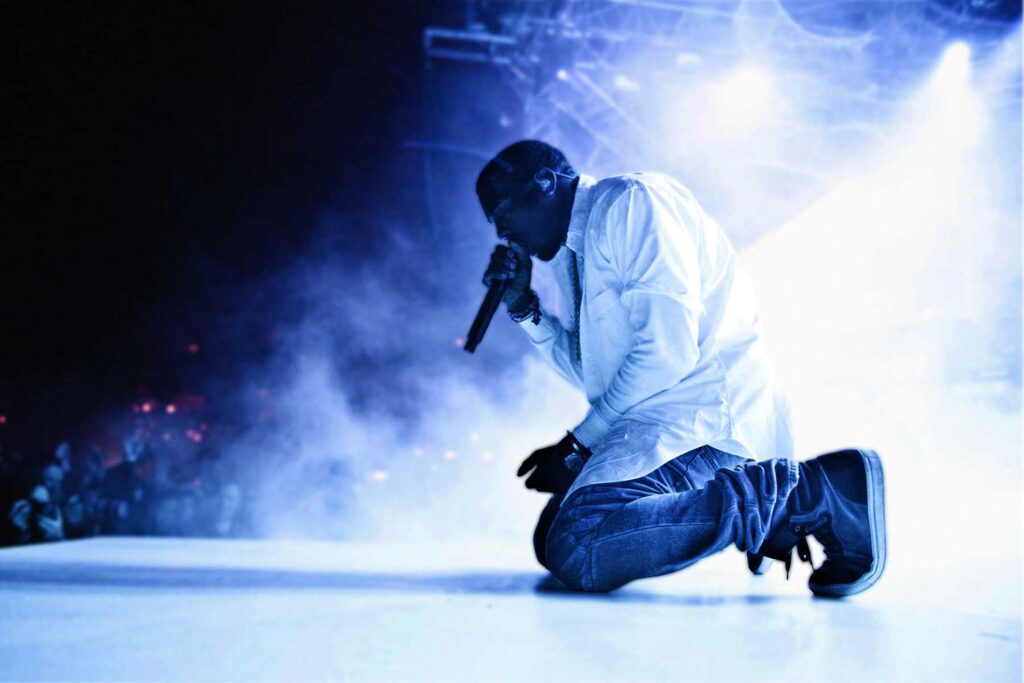
Conclusion: How to Create a Vocal Chain/Preset Like Kanye West
Creating a vocal chain like Kanye West requires a combination of high-quality recording, careful processing, and tasteful creative choices. By following the step-by-step guide outlined in this article and keeping the key characteristics of Kanye’s vocal sound in mind, you can craft powerful, polished vocal tracks that emulate his signature style.
Read More Here: Audio production
Remember, while it’s helpful to study and learn from the techniques of successful artists like Kanye West, the ultimate goal is to develop your own unique vocal sound. Use these techniques as a starting point, but don’t be afraid to experiment, innovate, and find your own voice as a producer and engineer.
Happy mixing!


