How to Sample Like Kanye West in FL Studio: Kanye West’s innovative sampling techniques have defined his production style and influenced countless producers. In this comprehensive guide, we’ll walk you through the process of sampling like Kanye using FL Studio, from finding the perfect sample to crafting those iconic drum patterns.

Finding the Perfect Sample
The foundation of any great Kanye-style beat is the sample itself. Here’s how to find and prepare your sample:
- Use online record stores like Tracklib for high-quality, clearable samples.
- Look for R&B and soul tracks, as these are staples in Kanye’s productions.
- Pay attention to the BPM and key of the sample for easier integration.
Preparing Your Sample in FL Studio
Once you’ve found your sample, it’s time to prepare it in FL Studio:
- Import the sample into FL Studio.
- Set your project BPM to match the sample’s BPM.
- Identify 8 or 16 bar loops that have potential for chopping.
- Align the transients (sharp attacks in the waveform) with the grid.
- Use the “stretch” mode to fine-tune alignment if necessary.

Chopping Your Sample Like Kanye West
Kanye’s style often involves creative chopping. Here’s how to achieve this in FL Studio:
- Use the “Make unique as sample” function to create separate audio files for each section you want to chop.
- Open these samples in Fruity Slicer.
- Set the chop mode to “Beat” for rhythmic slicing.
- Adjust the attack and decay in Fruity Slicer for smoother transitions between chops.
Creating Kanye-Style Pitch Shifts
One of Kanye’s signature techniques is pitching samples up. Here’s how to do it:
- In Fruity Slicer, use the “Time” knob to change the pitch and speed.
- Try pitching up by 2-4 semitones for that classic Kanye sound.
Programming Drums
Kanye’s beats are known for their hard-hitting, often off-kilter drums. Here’s how to program them:
- Start with a classic boom bap tempo (around 90-95 BPM).
- Layer multiple snare samples for a fuller sound.
- Use off-grid placement and velocity variations for a more human feel.
- Experiment with hi-hat patterns, including open hats for texture.
- Add swing to your drum pattern for extra groove.
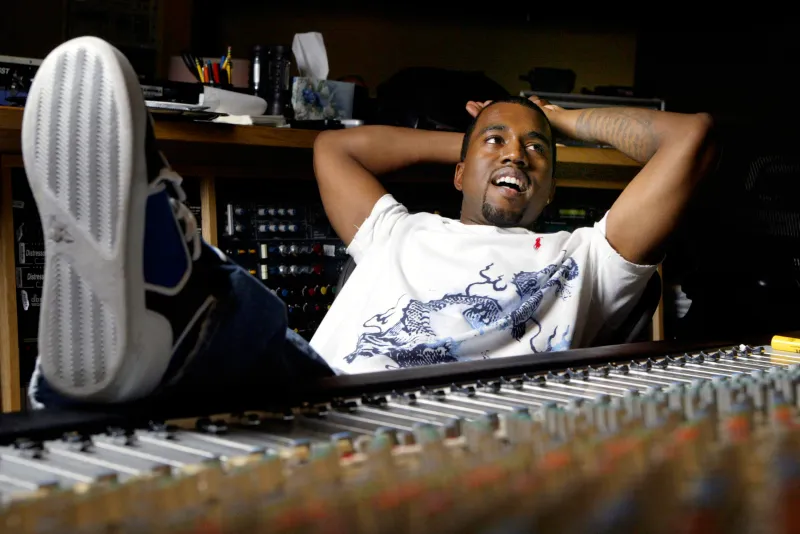
Mixing Your Beat
To get that polished Kanye sound:
- EQ your sample to cut unnecessary low frequencies.
- Add reverb and chorus for depth and width.
- Use “Fresh Air” or similar plugins to brighten the sample.
- Group your drums and add bus compression and reverb.
Arrangement Like Kanye West
Kanye’s beats often have dynamic arrangements. Try these techniques:
- Use filter sweeps for transitions.
- Incorporate drum breaks and fills.
- Create drops by cutting all drums momentarily.
- Use reversed sounds for build-ups.
Conclusion: How to Sample Like Kanye West in FL Studio
Sampling like Kanye in FL Studio is all about creativity, attention to detail, and not being afraid to push boundaries. Remember, the key is to start with a great sample, chop it creatively, pitch it up for that signature sound, and pair it with hard-hitting, groovy drums. With practice, you’ll be crafting Kanye-inspired beats in no time.
Want to see these techniques in action? Check out this full video tutorial here:
What’s your favorite Kanye West production technique?
Share in the comments below!


